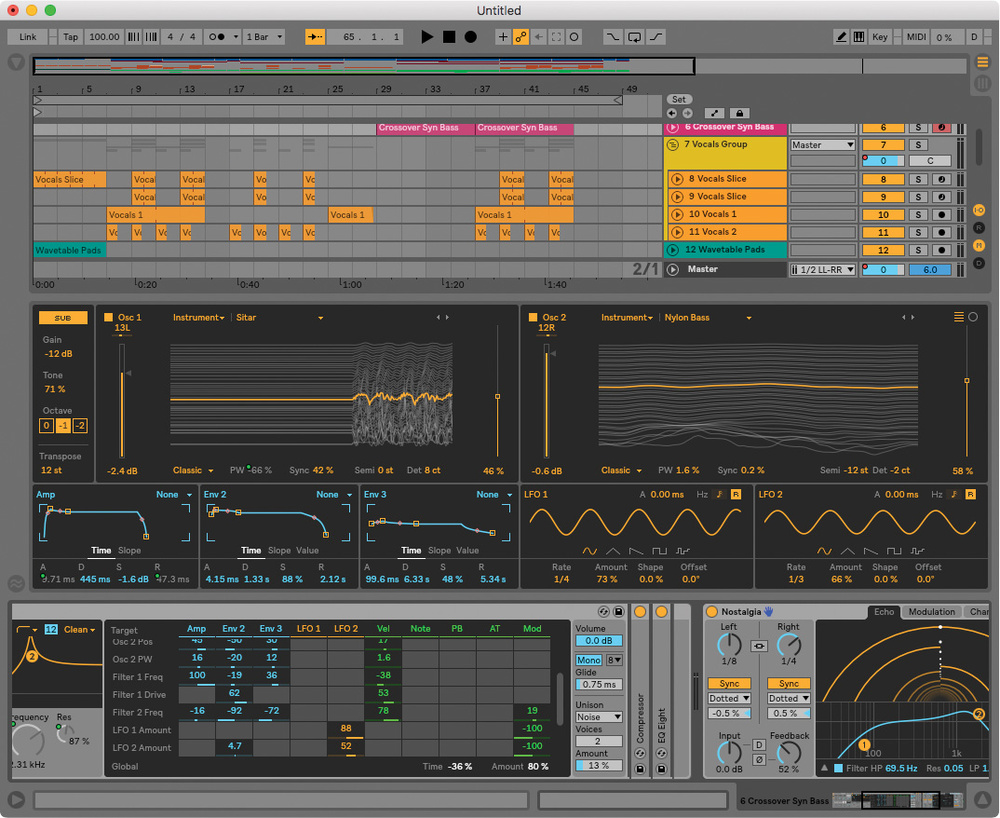Comprehensive overview of Ableton Live 10’s groundbreaking new features including Capture, Wavetable synthesizer, Drum Buss, Pedal, Echo, multi-clip editing, and enhanced browser collections for modern music production.
Ableton Live 10 Review: New Features Transform Music Production Workflow
Evolutionary Leap in Digital Music Production
Ableton Live 10 represents a substantial evolution of the industry-standard music production software, introducing features that fundamentally change how producers approach composition, sound design, and arrangement. While maintaining the intuitive workflow that made previous versions beloved by electronic musicians, Live 10 adds powerful new tools that address long-standing creative limitations.
The update introduces entirely new ways of capturing musical ideas, manipulating audio, designing sounds, and editing performances. These additions aren’t merely incremental improvements but transformative capabilities that expand what’s possible within the software environment.
Collections: Organized Creative Workflow
Live 10 introduces Collections to the browser, a deceptively simple feature that dramatically improves creative workflow. Collections function as custom folders that can contain any browser items—sounds, samples, presets, plugins, or projects—gathered in one centralized location.
This organizational system allows producers to curate personal sound libraries, grouping favorite resources by project, genre, mood, or any other classification scheme. Instead of navigating through hierarchical folder structures or multiple locations, essential sounds remain immediately accessible.
Adding items to collections is effortless. A simple right-click opens a contextual menu with collection options, instantly adding the selected item. This frictionless organization encourages ongoing curation, ensuring that favorite resources don’t become lost in vast sample libraries.
For producers who accumulate extensive sound libraries over years of production, collections provide a way to surface the sounds actually used rather than the hundreds of presets that seemed useful when purchased but never find their way into tracks.
Capture: Never Lose a Musical Idea
Capture is perhaps the most revolutionary feature in Live 10, fundamentally rethinking how MIDI performances are recorded. Traditional recording requires forethought—enabling the metronome, setting the tempo, arming tracks, and pressing record before playing. Capture eliminates this workflow, allowing producers to save performances retroactively.
The workflow becomes beautifully simple: load an instrument, experiment with sounds, and when inspiration strikes, just play. If the performance feels good, simply click the Capture button. Live 10 instantly creates a MIDI clip containing the entire performance, complete with timing, velocity, and note information.
Capture goes beyond simple recording—it analyzes the performance to determine meter and tempo, automatically setting Live’s global tempo to match the played rhythm. This allows musical ideas to flow naturally without the constraint of click tracks, preserving the organic feel of spontaneous performances.
The new metronome in Live 10 can follow performance tempo rather than forcing performers to follow a preset click. This inverted relationship respects human musicality, accommodating natural tempo fluctuations and rhythmic feel that make performances musical rather than mechanical.
Capture is transformative for producers who think through their hands, allowing exploration without the psychological weight of “recording.” Ideas flow more freely when experimentation isn’t burdened by setup procedures, and Capture ensures nothing valuable is lost.
Wavetable: Deep but Accessible Synthesis
Wavetable is Live 10’s new flagship synthesizer instrument, bringing sophisticated wavetable synthesis to the platform for the first time. The instrument was carefully designed to balance versatility with approachability, offering both immediate usability and deep sound design potential.
Wavetable synthesis is exceptionally flexible, capable of producing everything from warm analog-style tones to aggressive digital timbres, smooth pads to harsh industrial sounds. This sonic diversity makes Wavetable suitable for any genre, from ambient soundscapes to hard techno.
Despite its power, Wavetable’s programming remains accessible to producers familiar with subtractive synthesis. The layout mirrors traditional synthesizer architectures with oscillators, filters, envelopes, and modulation, ensuring that existing synthesis knowledge transfers directly.
The interface features two view modes. A compact view presents essential controls for quick sound selection and basic adjustments, ideal for workflow-focused production sessions. Expanding the interface reveals all modulators, oscillators, the modulation matrix, and advanced parameters simultaneously, enabling comprehensive sound design without menu diving.
This dual-interface approach accommodates both quick preset browsing and deep sound design within the same instrument. Producers can load presets and make simple tweaks during creative flow, then return later for detailed sound sculpting when focus shifts to sound design.
Drum Buss: Instant Punch and Power
Drum Buss is a new audio effect specifically designed to make drums sound huge, punchy, and release-ready with minimal effort. The device combines multiple processing types—wave shaping, saturation, compression, and transient shaping—into a single, intuitive interface.
The Crunch parameter adds midrange saturation that brings out the tone and presence of snare drums, cutting through dense mixes. This harmonic enhancement thickens drum sounds, adding character and perceived loudness without simply increasing volume.
The transient shaper makes dramatic changes to attack and sustain characteristics, allowing producers to emphasize or soften drum hits. Increasing transients creates more impact and clarity, while reducing them smooths aggressive sounds into more subdued textures.
The Boom parameter adds controllable low-frequency reinforcement, thickening kicks and adding weight to the low end. This bass enhancement is particularly valuable when listening on small speakers or headphones, ensuring kick drums remain present and powerful regardless of playback system.
Drum Buss delivers professional results quickly, often requiring only a few seconds of parameter adjustment to transform flat, lifeless drums into powerful, radio-ready percussion. This efficiency accelerates production workflows, allowing more time for creative decisions rather than technical processing.
Pedal: Authentic Analog Distortion Modeling
Pedal is a component-level model of several classic analog distortion devices, bringing authentic guitar pedal character to any audio source. The three distortion algorithms represent distinct pedal types: warm overdrive, modern aggressive distortion, and vintage broken fuzz.
The Overdrive mode provides smooth, warm saturation reminiscent of tube amplifiers and classic overdrive pedals. This mode adds harmonic richness without harsh artifacts, perfect for warming synthesizers, vocals, or entire mixes.
The Distortion mode delivers more aggressive harmonic content with sharper edges, suitable for industrial sounds, hard electronic music, or creative destruction of any audio source. This mode pushes sounds into territory beyond subtle enhancement into overt transformation.
The Fuzz mode recreates the unpredictable, sputtering character of broken 1960s fuzz pedals, adding chaotic harmonic content that can range from subtle texture to complete obliteration depending on settings.
The Sub button is particularly clever, adding low-frequency content back into distorted signals. Traditional guitar distortion can thin out bass-heavy sources like synthesizers or kick drums. The Sub parameter compensates, ensuring distorted sounds retain low-end power and weight.
Echo: Versatile Delay with Visual Feedback
Echo is a new delay effect that captures characteristics of various classic delay devices—analog tape delays, bucket brigade analog delays, and pristine digital hardware units. This versatility allows Echo to serve roles from subtle ambience to experimental sound design.
The unique Time Tunnel visualization in the center of the interface provides immediate visual feedback showing how delay time and feedback interact. This graphical representation makes delay behavior intuitive even for producers unfamiliar with delay parameters.
The analog input stage can add significant distortion and character to the delay signal, ranging from subtle warmth to heavy saturation. This coloration capability distinguishes Echo from sterile digital delays, adding vintage character when desired.
Feedback can be pushed to 150%, enabling runaway delay effects that build exponentially, creating wall-of-sound textures or chaotic soundscapes. This extended feedback range facilitates experimental techniques impossible with traditional delays.
Built-in analog filter models shape the delayed signal over time, allowing filtering that evolves with each repeat. High-pass filters create delays that disappear into the background, while low-pass filters create darkening, distant echoes reminiscent of natural acoustic spaces.
Character controls add old-school imperfections like wow, flutter, and tape noise, further enhancing vintage aesthetics. These imperfections humanize overly perfect digital productions, adding subtle movement and organic feel.
Multi-Clip Editing: Contextual MIDI Editing
Multi-clip editing addresses a fundamental limitation of previous Live versions: the inability to view multiple MIDI clips simultaneously. Live 10 enables selecting multiple MIDI clips and viewing all their performance information in a single, unified view.
This capability is transformative for harmonic and rhythmic editing. Producers can now view bassline notes alongside kick drum patterns, ensuring they align rhythmically and harmonically. Lead melodies can be edited while viewing chord progressions, guaranteeing harmonic coherence.
The contextual editing facilitated by multi-clip view accelerates arrangement and composition. Instead of toggling between clips or relying on memory, all relevant musical information remains visible, enabling informed editing decisions.
Multi-clip editing is particularly valuable for polyphonic arrangements. Viewing multiple melodic parts simultaneously reveals harmonic relationships, voice leading, and potential conflicts that remain hidden when clips are edited in isolation.
Enhanced Audio Editing and Warping
Live 10 integrates the software’s powerful warping engine more deeply into workflow, enabling independent manipulation of pitch and time. Samples can be played at different pitches without timing changes, or different tempos without pitch shifts.
This independence is crucial for creative sampling and remixing. Guitar loops can be played chromatically at multiple pitches while maintaining perfect synchronization, enabling melodic performances from rhythmic source material.
The warping improvements extend to the detailed editing capabilities, with enhanced visual feedback and more precise control over warp markers. Transient detection is more accurate, and manual adjustments are more intuitive, resulting in better-sounding time-stretched audio.
Step Sequencer and Fixed Length Recording
The step sequencer mode provides an alternative to real-time recording, enabling precise, grid-based programming. This approach is particularly effective for electronic music styles where mathematical precision enhances the aesthetic rather than diminishing it.
Fixed length recording removes the mental burden of punch-in timing, automatically creating loops of specified lengths. Setting a two-bar fixed length and pressing record creates exactly two bars of recording, stopping automatically without requiring manual punch-out.
This feature accelerates loop-based composition, eliminating timing concerns and allowing focus on musical content rather than recording mechanics. The result is faster workflows and less interrupted creative flow.
Mix Functions and Metering
Enhanced mix functions provide comprehensive level control and metering directly from Push 2 or the software interface. Peak and RMS metering ensure proper gain staging and prevent clipping, while clear visual feedback facilitates balanced mixes.
Compressors, EQs, and effects are more accessible than ever, with streamlined workflows for loading and adjusting processors. The browser improvements extend to effects, making it simple to audition and load processing chains quickly.
Conclusion: Raising Production Standards
Ableton Live 10 represents a mature, thoughtful evolution of music production software. The new features address real creative limitations rather than adding complexity for its own sake. Each addition—from Capture to Wavetable to multi-clip editing—solves specific problems producers actually encounter.
The update maintains Live’s identity as intuitive, performance-oriented software while adding depth that supports advanced production techniques. Beginners benefit from immediate usability and clear workflows, while experienced producers gain tools for sophisticated sound design and arrangement.
For electronic music producers, Live 10 solidifies Ableton’s position as the premiere production environment. The combination of flexible workflow, powerful instruments and effects, and thoughtful features creates a platform limited only by the producer’s imagination and skill.
Whether producing club tracks, composing film scores, designing sound for games, or creating experimental electronic music, Live 10 provides comprehensive tools that facilitate rather than constrain creativity. The software disappears into the background, allowing focus on what matters: the music itself.